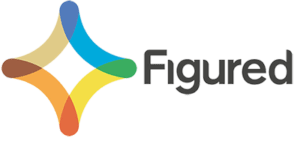There’s been lots of exciting updates to Xero and Farm Focus this quarter, so let’s dive in.
Xero
Recent updates include:
- Manage Dates Button: Management reports now have a “Manage dates” button. This means you can set different date ranges for individual reports within a pack, which increases the flexibility of the report packs and can provide you with a wider range of reports.
- Marking Reports as Favourites: It is now easier than ever to mark your reports as a favourite. Simply click on the star button from within a report.
- Automatically Calculated Totals in Aged Reports: When an Aged report is exported to Excel, it now includes a formula so that when you manually edit the report, the total automatically updates – a great update to ensure report accuracy.
- Improvements to the Overview Page for Contacts: Xero have added:
- Columns in the Activity tab for useful dates and values.
- Customisable columns so you only see the information you need.
- New quotes and purchase order summary reports to help you understand a contact’s transactions.
Farm Focus
Farm Focus has been hard at work making improvements too, which include:
- One scrollable page when coding invoices. There is no longer a need to code one page at a time!
- The ability to filter invoice lines by uncoded or lines with zero totals to quickly identify lines with no code or rules applied.
- The ability to calculate accurate price per head for stock in tax invoices (previously this calculation was not precise).
- Your email address and phone number will no longer be displayed on tax invoices.
Do you have any questions about Xero or Farm Focus? If you would like to chat about how these updates might affect your accounting or bookkeeping, get in touch! We’re happy to help with advice and solving problems, big and small.